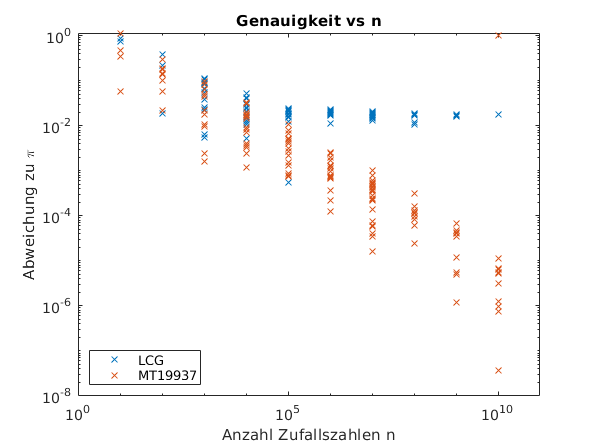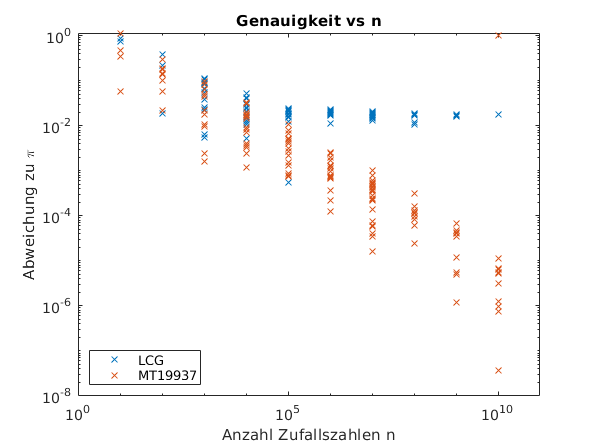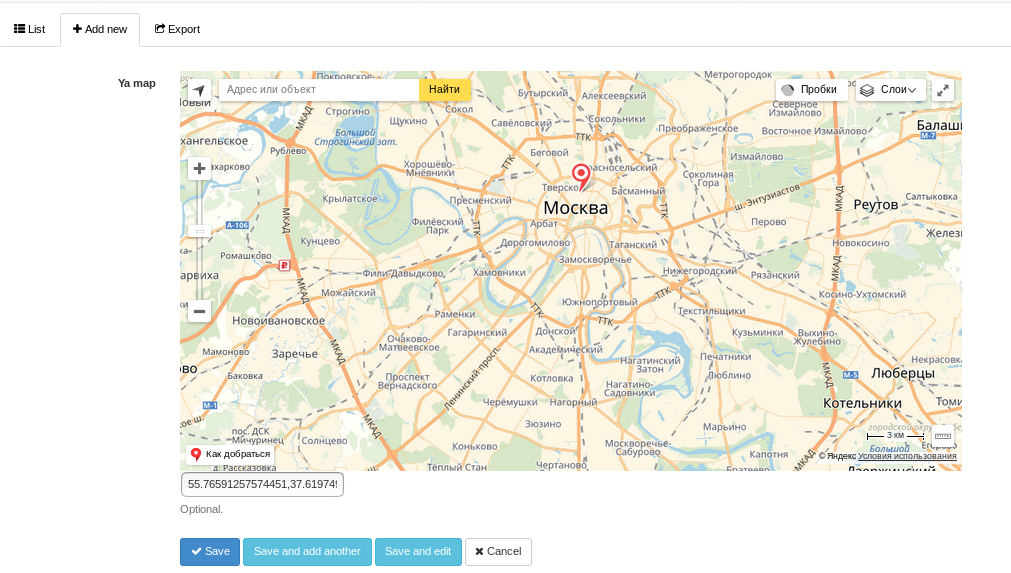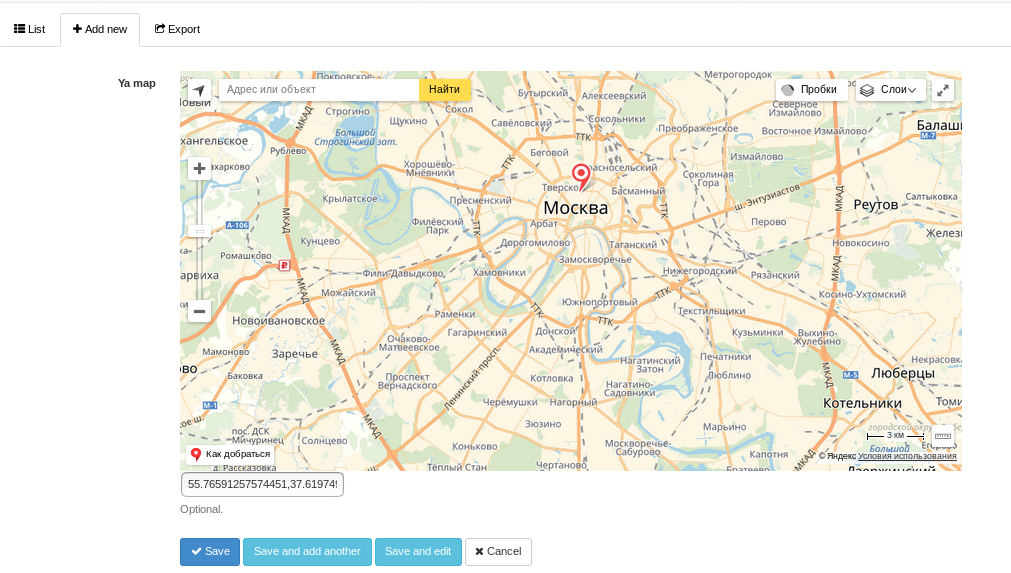An easy and straight forward full-stack web application boilerplate using Node.js Express as backend and React as frontend.
All packages are structured as Yarn Workspaces and written in Typescript.
In addition, the web application can be built as Docker image using a multi stage built supported Dockerfile.
This boilerplate uses yarn workspaces which allows both client and server workspaces to use common workspace for type definitions or any other information relevant.
make sure yarn is installed.
npm i -g yarn
A workspace that includes common logic to be imported from other relevant workspaces.
A workspace that includes a Node.js Express web application.
A workspace that includes a React single page application.
# Clone repository
git clone https://github.com/rok-tel/ts-express-react <Your_App_Name>
# Enter project root directory
cd <Your_App_Name>
# Install dependencies
yarn
# Running dev mode
yarn dev
# Build for production
yarn common build
yarn client build
yarn server build
# Running prod mode
yarn start
Running yarn dev runs both client and server concurrently with live reloading mode.
Which allows direct impact of changed code without build process.
- Server ->
ts-node-dev --transpile-only src/index.ts - Client ->
react-scripts start
This enables running client react app at http://localhost:3000 with proxy to running server app at http://localhost:8080
- See link for more information.
Running yarn server start runs the web application with transpiled code of its workspaces.
- Remember running build commands beforehand. (See Quick Start).
- Notice – If Docker is not installed on your machine, you can download it from here.
# Enter project root directory
cd <Your_App_Name>
# Build docker container image
# Notice - replace <Image_Name>, <Image_Tag>
# with your chosen image name and tag
docker build . -t <Image_Name>:<Image_Tag>
# Run a docker image
# Notice - replace <Port> with desired port
# in host machine
docker run -p <Port>:8080 <Image_Name>:<Image_Tag>
All workspaces are under packages directory.
Each workspace –
- contains
srcdirectory for Typescript code. - contains
tsconfig.jsonfile for Typescript options and configuration. - Would be built and transpiled to
builddirectory.
TypeScript is a programming language developed and maintained by Microsoft. It is a strict syntactical superset of JavaScript and adds optional static typing to the language.
Node.js is an open-source, cross-platform, back-end JavaScript runtime environment that runs on the V8 engine and executes JavaScript code outside a web browser.
Express is a backend web application framework for Node.js, It is designed for building web applications and APIs. It has been called the de facto standard server framework for Node.js.
React is a free and open-source front-end JavaScript library for building user interfaces or UI components.
Yarn is a package manager that replaces the existing workflow for the npm client or other package managers while remaining compatible with the npm registry. It has the same feature set as existing workflows while operating faster, more securely, and more reliably.
Yarn Workspaces are a new way to set up your package architecture that’s available by default starting from Yarn 1.0. It allows you to setup multiple packages in such a way that you only need to run yarn install once to install all of them in a single pass.
Docker is a set of platform as a service products that use OS-level virtualization to deliver software in packages called containers.